Are you getting WordPress
Error "Briefly unavailable for scheduled maintenance? Check back in a
minute."?
This is a common type of
WordPress Error.
This error occurs when you try to
update a plugin or theme and suddenly you close the window.
- Solving this problem is very simple.
- Login to your hosting account for eg. Cpanel and then Open your File Manager.
- Navigate to your public root directory where WordPress is installed.
- And Search for a .maintainance file and delete that file.
- Now reload your website this problem is solved.
Note: .maintainance file may
be hidden in your file manager

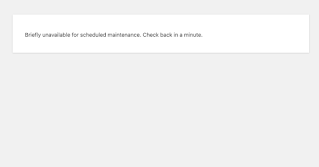



0 Comments